Loyalty Points

By creating your account, in addition to the ability to track all your orders and be able to manage your available credit for purchases, you can also earn 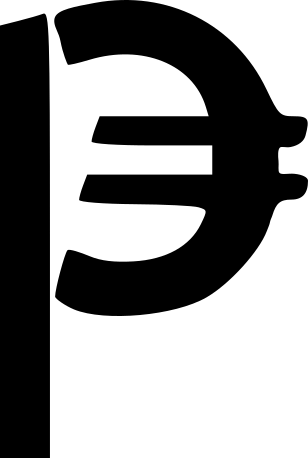 oints Loyalty to be able to pay off your purchases, even or only with Points. Inside the cart you can choose whether to pay only with the available payment methods, only with points you have accumulated, or both with points and with payment methods. Each point is equivalent to € 0.993
oints Loyalty to be able to pay off your purchases, even or only with Points. Inside the cart you can choose whether to pay only with the available payment methods, only with points you have accumulated, or both with points and with payment methods. Each point is equivalent to € 0.993
The points will not expire, so you will not have time constraints in having to scale them by a specific date.
Points Acquisition:
1. You will earn loyalty points whenever you make a purchase. Each € 10 spent is equivalent to 1 point earned (ie € 0.993). All points will be credited to your account as soon as your order is being processed and shipped, so not immediately or in any case not immediately closing your cart. Within each individual product sheet, you will find highlighted the number of points you can earn / accumulate by purchasing that particular product (see image below)

2. By adding to the cart that particular product or multiple products, you will be able to view the point earnings of each individual product, immediately below the product name (see image below)

3. Once you have purchased the product and it is ready to be processed and shipped, you can view your credit points in your account by going to "LOYALTY POINTS", so you will not see the points balance in the immediate (see image below)
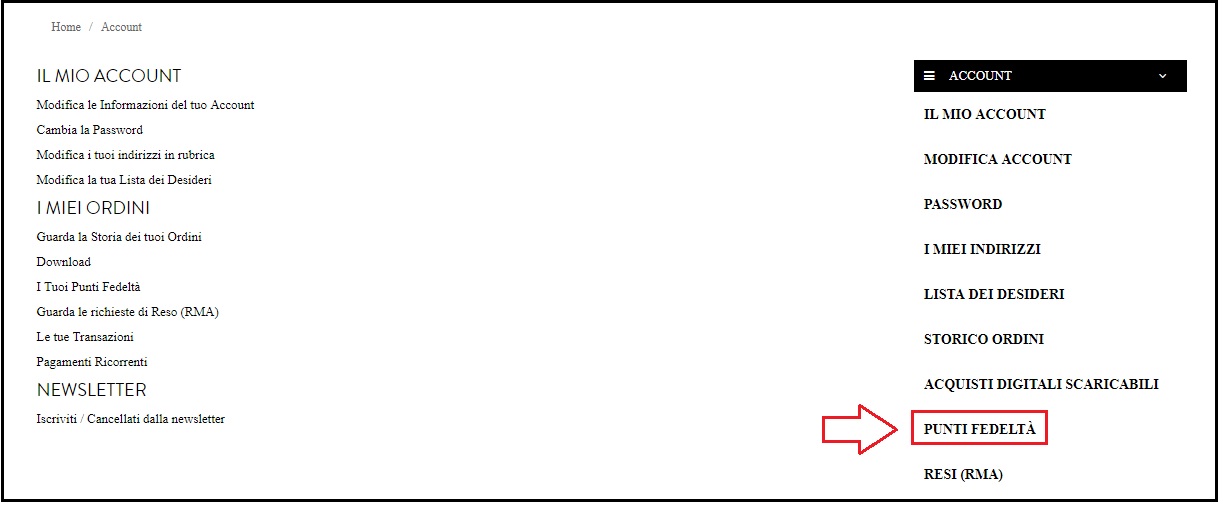
4. Within the wording "LOYALTY POINTS" you will find the total of your points and the credit history (see image below)
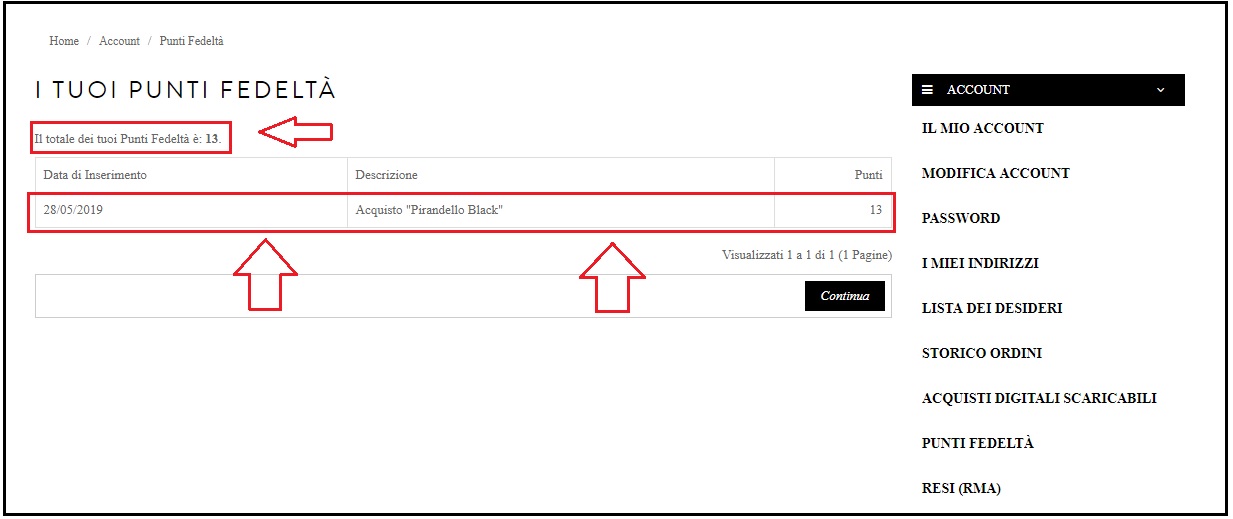
Use of Points:
1. Within each individual product sheet, you will find the Price highlighted in Loyalty Points to be able to purchase that particular product (see image below)
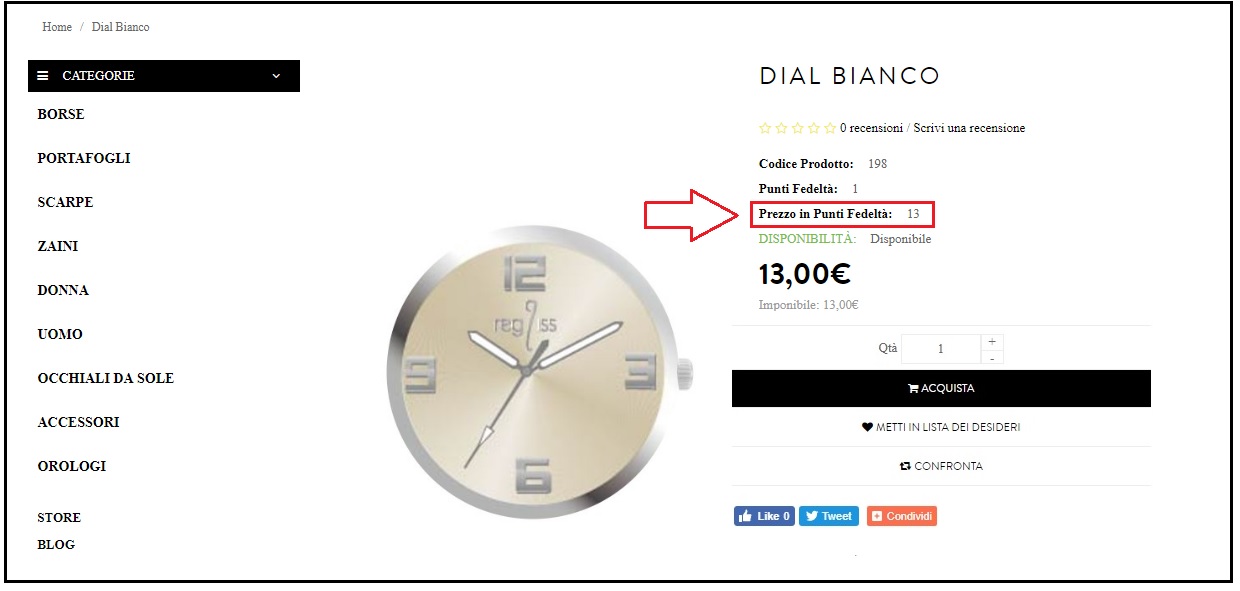
2. Adding to the cart that particular product or multiple products, you will be able to see a third additional item "USE LOYALTY POINTS (AVAILABLE 13)" which was not present in the cart of the first purchase as we had not accumulated points and in fact our budget was at 0 Now instead, given that with the previous purchase we have accumulated 13 points, the system shows me my balance points available, ready to be used for the new purchase. (see image below)
NB. Obviously also on this product I will accumulate the points of gain linked to the product I am about to buy; you will be able to view the number of points that I am going to accumulate for each individual product, immediately below the product name.

3. Clicking on the arrow pointing down next to the words "USE LOYALTY POINTS (AVAILABLE 13)" a window will automatically open dedicated to the insertion of the points that we intend to use and scale on this order. On the left of the entry box we will find a wording "POINTS TO USE (MAX 13)" which indicates the price in loyalty points of that particular product. In this case, in order to buy this product using no payment method and actually purchase it for FREE, we need 13 points (price in product loyalty points). In this case it is the total of the points that we have in our account. (see image below)
NB. If, for example, I had 50 points lying in our account, I could cmq decide to only scale the 13 points required for the purchase of this product from our points balance, in order then to have the points balance updated to 37 points in my account , so keep the points in excess.
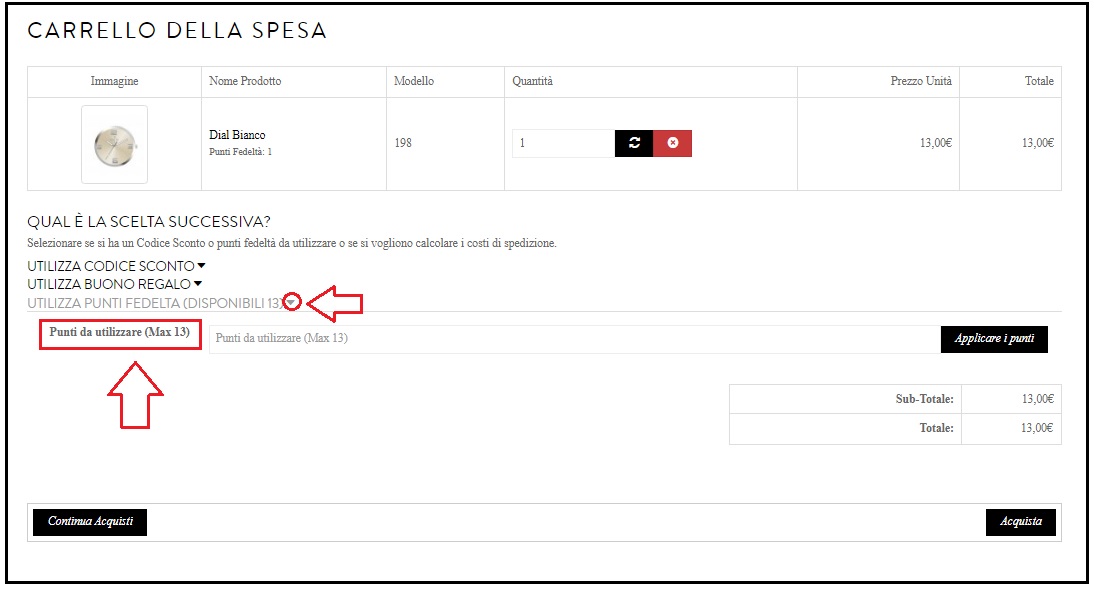
4. Proceeding we will enter the points that we have decided to scale from our available balance to be able to pay off the product. We have decided to get the product for FREE without having to add the possible price difference with the payment methods, so we're going to type in the price of the product in loyalty points, which in this case is 13 points, like our points balance in the our account. Once the product loyalty point price (13) has been entered, I will confirm the entry by clicking on the right button "APPLY POINTS". Once the points have been applied, we will see the discharge of the 13 points below the Sub-Total thus bringing the trolley to € 0. Going to confirm the order by clicking on the "BUY" button (see image below)
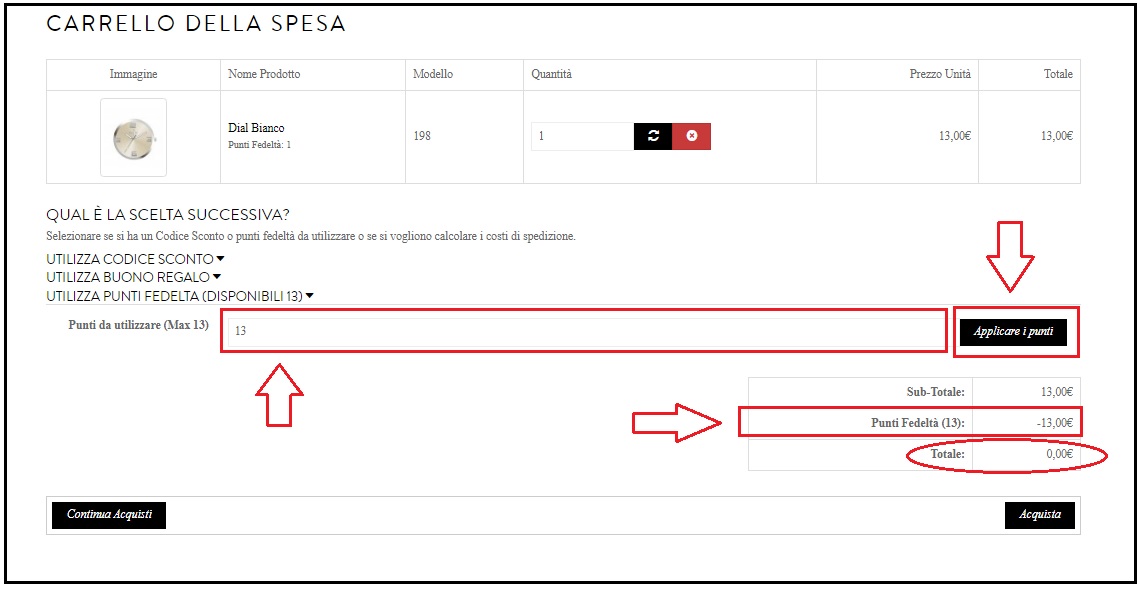
5.We will proceed to the completion of our data up to the Payment Method; in the event that, as in this case, the cart total was worth € 0, you can select the "FREE PURCHASE" payment method, which you must choose as a "payment" option. This will allow you to place the order without having to enter any other data that would require another payment method, given that the total cart is € 0. The "FREE PURCHASE" payment option will be present in the payment methods, only and only when your total cart is 0 €. (see image below)
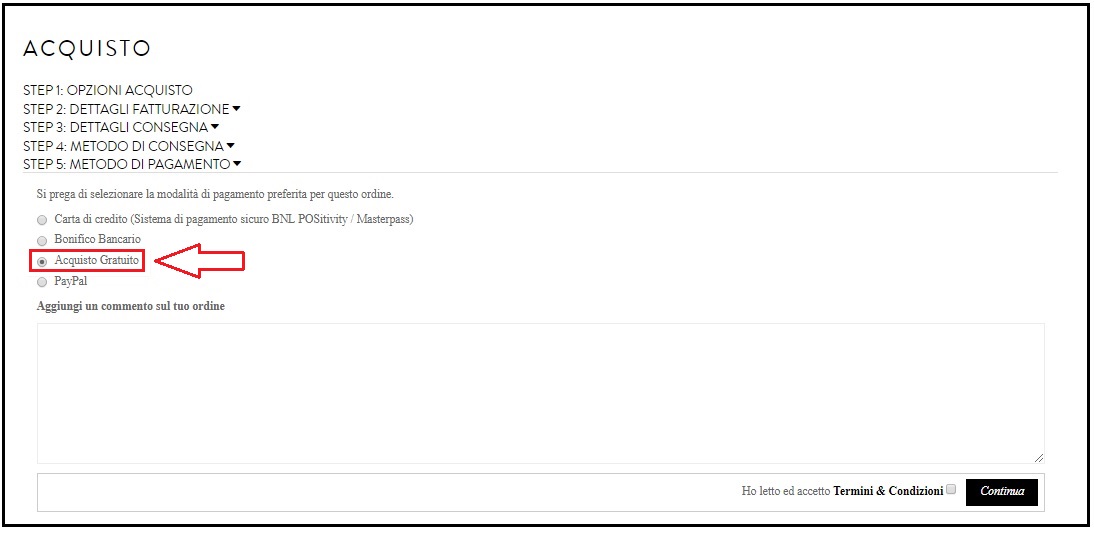
6. In the event that instead you decide to scale only a part of your recurring points, (for example only 8 Points and keep the rest aside) you can settle the difference by choosing any payment method: Credit Card, Pay Pal, Bank Transfer. As a payment method you can also choose "cash on delivery", but we remind you that the cash on delivery service has an additional cost of € 5. The amount of € 5 of the cash on delivery service cannot be deducted from your outstanding points as the Loyalty Points are intended exclusively for the purchase of products and not for services outside the brand, managed by third-party transport companies. Finally, click on the "CONFIRM ORDER" button (see image below)
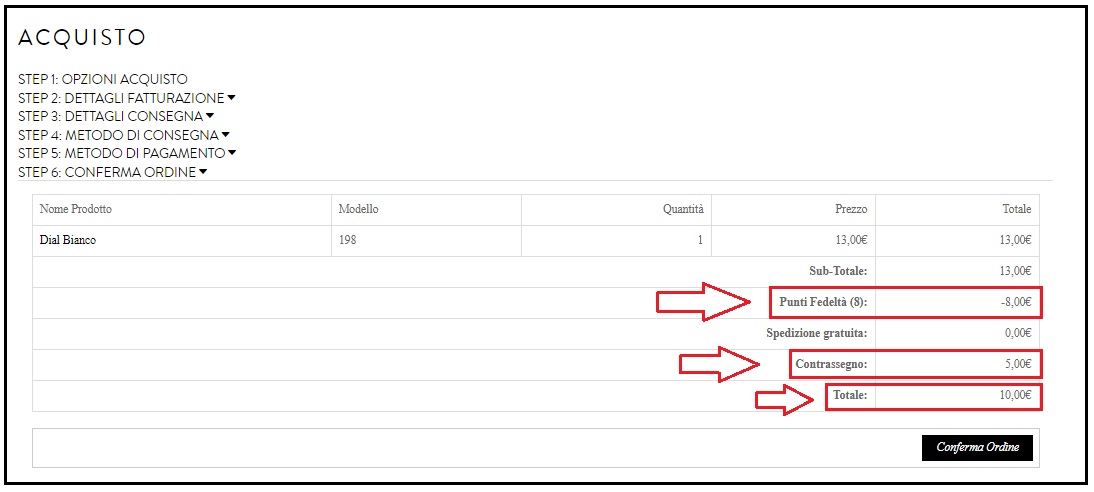
7. Going to the item "LOYALTY POINTS", once the product has been "purchased" and the product is ready to be processed and shipped, you will be able to view not only your credit points, but also the debiting of the 13 points previously used to obtain your previous product for free, highlighting the respective historical details. The charge can be viewed in real time. To conclude we will see our points balance at 1 point lying; this is because the 13 points were charged for being able to "buy" the product for FREE and consequently we were credited with 1 point linked to the last "purchased" product. In essence, we got the product for free, gaining, in addition, the points linked to the newly purchased product (see image below)
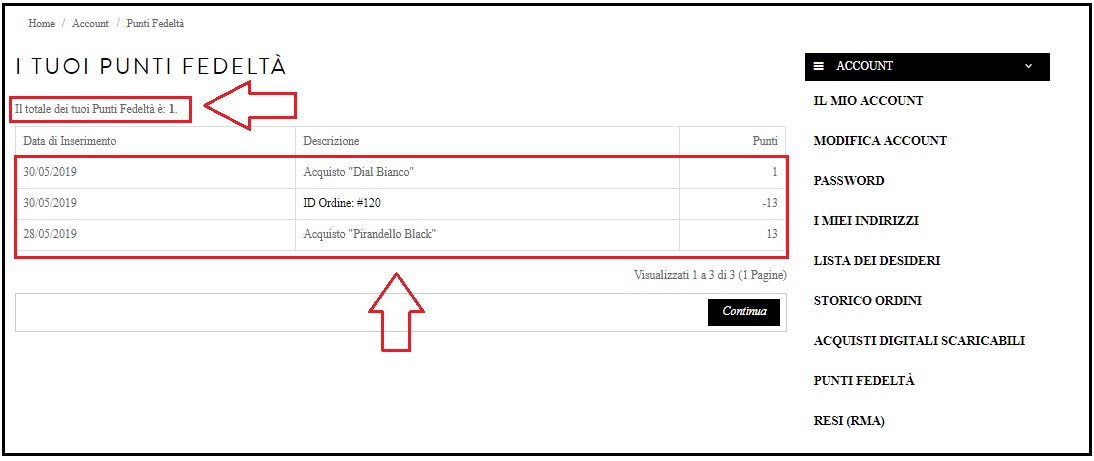
Case Study:
For those products with options, optionally, that exceed the base price of the product, example: ("Fondo Stretto Lussuria" base price white color 39 € = 3 Points, but if you choose the gray color option, in the cart you will have to add + 6 € and therefore the total will amount to 45 € for a total of 4 points, THE FOURTH ADDITIONAL POINT WILL NOT BE DISPLAYED IN THE PRODUCT DESCRIPTION AND ALSO NOT INSIDE THE CART, BUT YOU WILL BE ADDED AUTOMATICALLY IN YOUR ACCOUNT TOGETHER WITH THE OTHERS 3 BASIC POINTS when your order is being processed and in preparation for shipment (see image below)
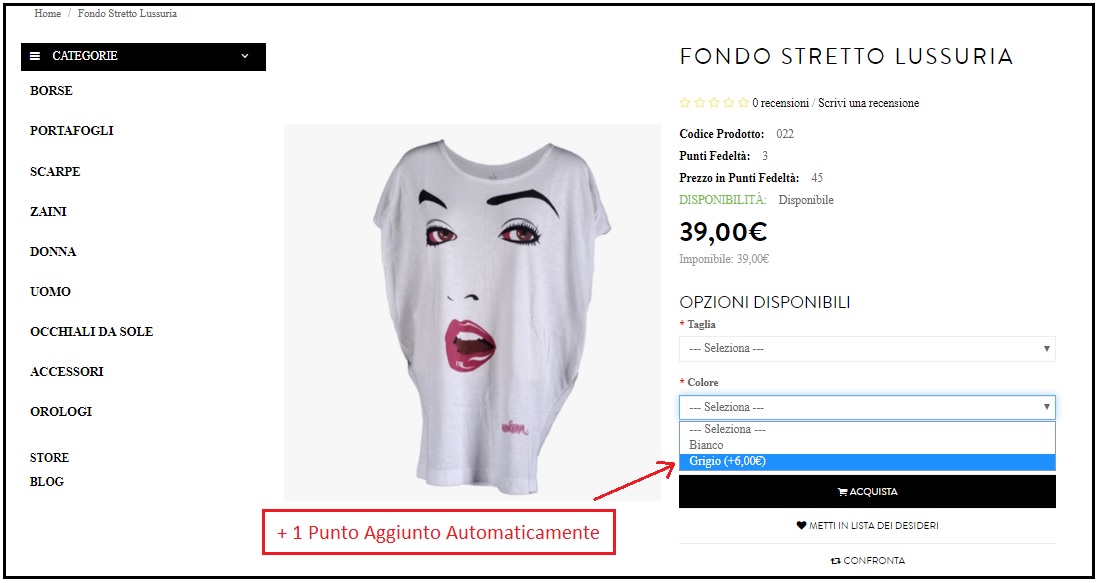
® Regliss Brand. All Rights Reserved






































